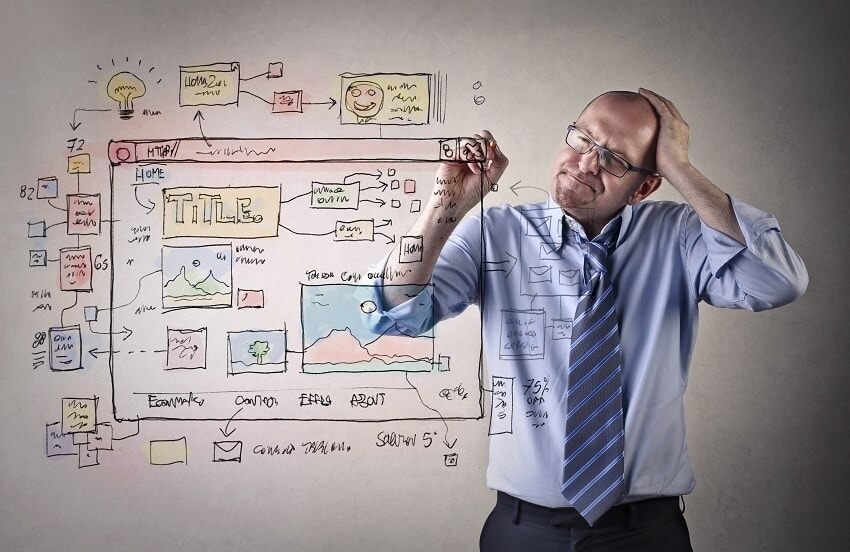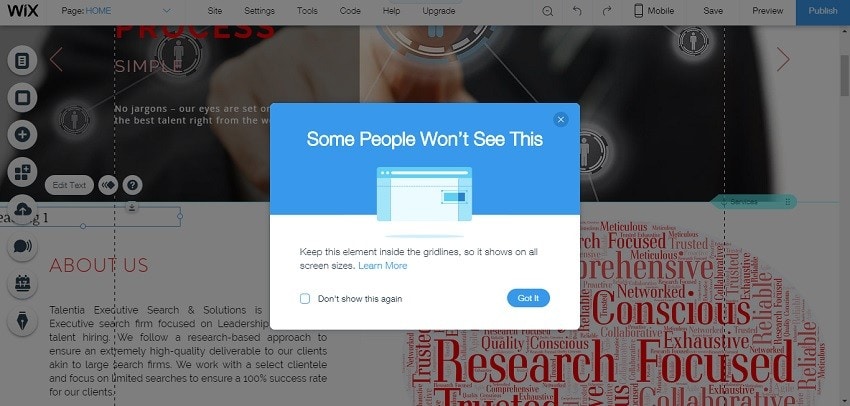I would like to straight get to the point. I have been using WordPress for all my blog sites so when I got an opportunity of creating a business website for an Executive search firm using WIX editor, I thought that why not. After all, I feel that the most complex platform out of all is WordPress as it requires basic coding knowledge. So using WIX seemed like a piece of cake for me.
Though WIX is quite simple still I faced some major challenges in creating a website. You will read many articles stating “why you should not be using WIX”. I am not going to judge if you should be using it or not. I will list down the issues I faced so that you can analyze and be your own judge.
Table of Contents
1. The Grid-Lines Suck:
WIX editor is a DIY (Do It Yourself) website builder. So you have the freedom to design a site as per your imagination. WIX builder has predefined grid-lines and advice you to place your content inside it or else it will not be visible on some interfaces. Well, if you need to create a full-page stretched website, then this becomes risky as there is a possibility your text outside the grid might not be visible to a few visitors.
2. Auto-Optimization of the Page is Really BAD:
I have been using WordPress for over 2 years and never once worried about the visibility of my content. With WIX, after I created most of the website, I realized as I increase the page view size (percentage), the text and Images moved out of the screen. This is because WIX lacks the power to readjust the page and optimize the view.
I have shown examples of both WIX and WordPress at 100% and 150% view in Google Chrome.
WordPress:
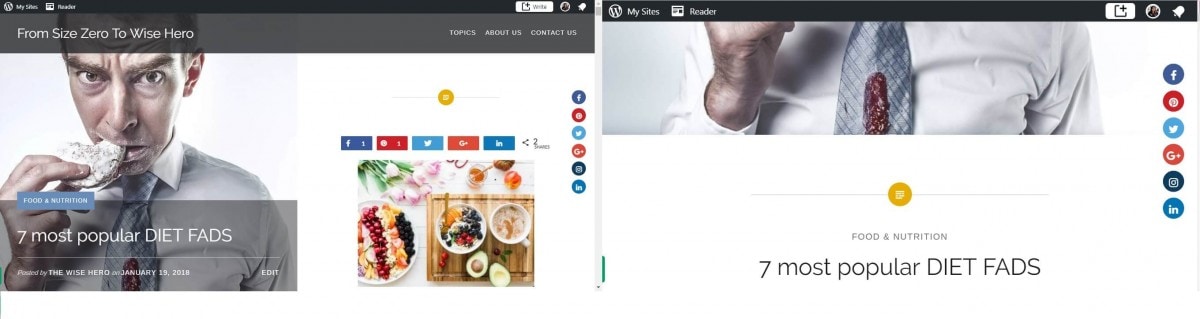
100% View 150% View
As you can see with 100% view on my browser, according to the theme, the page is distributed into two halves – Left half is featured image and the right half is the post. As the page size is increased to 150%, WordPress automatically readjusts the theme and the featured image displays at the top followed by the post. No content moves out of the screen.
WIX:
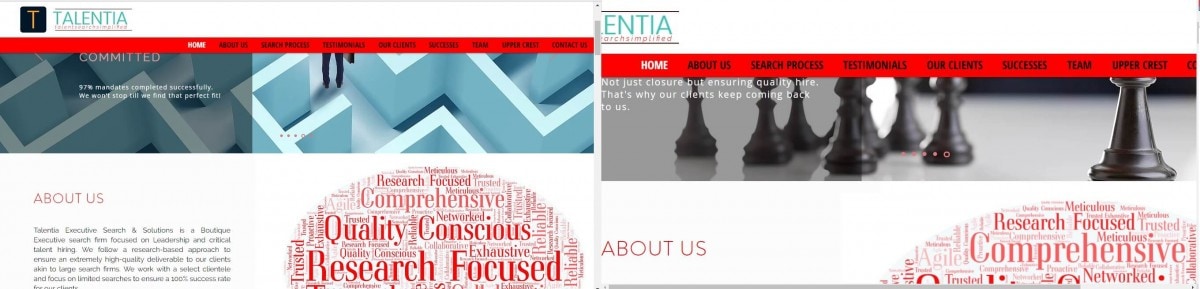
100% View 150% View
With WIX, it is clearly visible that as you increase the page size, the contents on the side of the pages start moving out of the screen.
3. A Different Mobile Site:
The biggest drawback of WIX is the desktop site visibility on a mobile phone. So you have designed a beautiful site on your desktop and ready to launch it but then you realize that you have to create a completely different site for mobile view. We all know the importance of a mobile website. Majority of the people browse net through phones. WIX gives an option to turn off the mobile view. The visitors will see the Desktop site on mobile as well, but needless to say, viewing a desktop site on phone is just too strenuous to the eyes.
Creating the mobile site for WIX is not exactly creating a new site. All the elements from the desktop site will be available. You cannot add or delete anything, only hide option is available. You can also resize the elements and move it around to place in the required area. That’s the only thing allowed for customization of the mobile site. I felt this was just too much extra work and a waste of time.
4. Not Much Information Available Online:
So, this is one glitch which I found extremely irritating. Whenever I use WordPress and get stuck at a point, I usually google my query and I find many articles written by various bloggers. But, with WIX whenever I had an issue, I just could not find much information online. The first few pages of Google will give you only WIX support replies. This is such a hassle. WordPress has a network of bloggers writing about various troubleshooting techniques. With WIX, I did not find anything of that sort.
WIX is a DIY site creator, the name itself suggests that you need to Do It Yourself. Creating any website from scratch obviously is challenging but no coding and just drag and drop makes the use of WIX quite interesting. Creating a specific design without coding can be done in this editor. There are definitely certain glitches but overall, for small businesses websites, WIX is a perfect fit.
Pooja Mitra
Related posts
About the Author

An Electronics & Communication Engineer by education and a Blogger by passion, Pooja is the owner of and blog consultant at 'The Blogipedia'. She is a spiritual soul, travel enthusiast and a health fanatic who shares her journey through another blog she owns 'From Size Zero to Wise Hero'. A certified Digital Marketing student who has learnt the complexity of blogging from scratch and intends to share the same with you.
Learn more