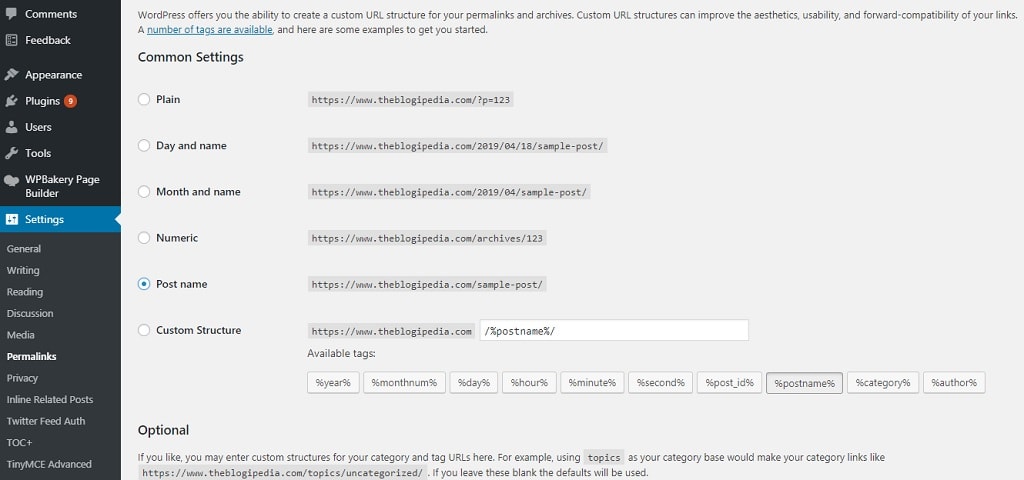When I started blogging, I really did not get the concept of SEO (Search Engine Optimization). I felt that it is just super hyped as the content is what I need to really focus on. Well, content is definitely very important especially after Google penguin update as the good content website gets higher in ranking and spammy content penalized hence make sure that you first focus on creating good content for your readers. Next comes SEO for the website as there are thousands of other websites creating similar content so you need to rank higher.
I am going to be honest and defer from people who say that your website traffic will increase quickly if you do the below as frankly, traffic building takes time and patience.
Table of Contents
How is this article different from several other SEO articles you have read?
I myself have been learning a lot about SEO from many other similar articles but what I see is most of them though packed with information do not focus on beginner bloggers and let me be frank, I myself am an intermediate blogger so I understand how finances can become an issue and free SEO is what a beginner needs.
Changes that will make your WordPress Site SEO friendly
Basic WordPress installation is not SEO friendly so I am going to teach you a few SEO tricks which can help you optimize your website for free.
1. Add WordPress Permalink
Default permalink on the earlier version of WordPress was not SEO friendly but WordPress has changed that in the latest updates and you basically do not require to change this setting but it is still good to know these basic changes you can make directly through the admin panel.
SEO friendly URL should be easy to read and understand. It is always preferable if the permalink is the title of the post and not non-SEO friendly URL’s such as numbers as the user will not understand the content related to such URL.
Non-friendly URL’s look like this
https://domain.com/?p=XX
You can change the permalink from selecting the below
Step #1: Go to – https://domain/wp-admin
Step #2: Login to WordPress
Step #3 Click on Settings –> Permalink
Step #4 From the various Permalink Setting Options select Post Name as your permalink structure.
2. Add WordPress Sitemap
Adding a Sitemap will help bots to crawl over your website effectively. A sitemap is an XML file which contains an index of important links of your site such as pages, posts, categories, and tags.
Do not scratch your head because this is not as complicated as it sounds. You just need to download the Yoast SEO plugin as apart from doing SEO, this plugin also has a feature of creating Sitemap for your website.
The default sitemap link for your site would be
http://domain.com/sitemap.xml
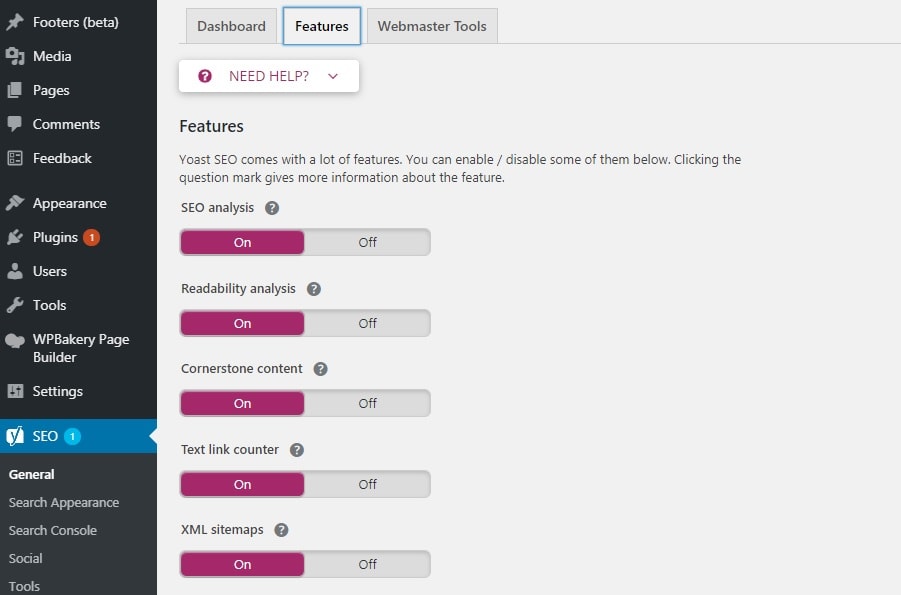
After creating the sitemap you just need to submit this on Google search console and Bing Webmaster tool.
You should also add the Sitemap link in your blogs footer and Robots.txt file of your blog.
3. Use SSL and HTTPS:
Another important set up you need to do while starting a new blog is to use an SSL certificate so that you can use the HTTPS protocol. Most of the hosting companies provide free SSL certificate hence this is really convenient for new bloggers. HTTPS protocol makes sure that your site is secure for the visitors as the data transmission is encrypted.
If this sounds new to you and you are wondering why is this necessary for a new blog, well most of the users use some sort of antivirus software hence your site if nor secure will start giving warnings the user and they will not be interested to visit such a website.
Google has also made it official that HTTPS is a ranking signal.
For non-transactional websites, free SSL given by hosting companies is enough but if you use an e-commerce platform, you should get a paid SSL certificate.
4. SEO Title and Meta Description
If you are confused to hear these terms, I will make it simple for you. You obviously know where to enter your article’s title but now where the heck should you enter the SEO title?
Before I tell you exactly how to do this, you should understand what these terms really mean. Adding an SEO title is very important as this is the title that is displayed as search results in the search engine such as Google. The title needs to be catchy and describe exactly what the readers want to hear as this is your one shot of getting the reader click on your article instead of thousands of similar content out there.
Now, what is meta description? The meta description is a snippet of about 155 characters which summarizes the content of a page to let your visitor know what is your article about. Also, the search engine will show the meta description in its results if the searched phrase matched the description hence make sure that the meta description has the important keyword and exactly explains what your article is about.
This is again simple, I have already spoken about Yoast SEO. This simple plugin is filled with bundles of features one of them being able to directly enter the SEO Title and Meta Description within your post editor.
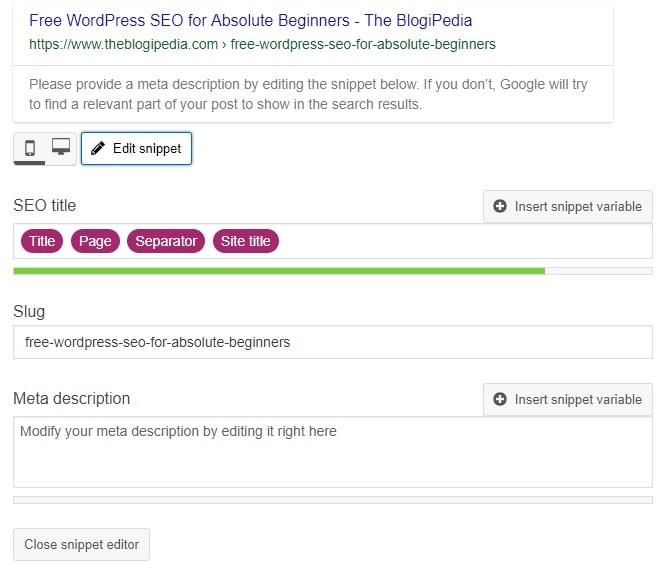
5. Optimize Image and Add Image Alt tag:
I’m not sure if you have heard about this or not but apart from optimizing the content, you also need to optimize images. Why? Because the majority of your reader will just read only a part and leave your page if you cannot hold their attention and apart from good writing, related images really grasp the reader’s attention. Also, through google image search also you can drive more organic traffic and of course your images are pinnable so your post will get shared more on Pinterest.
So let’s start with you adding images to your content. I remember my first post on my other blog. I was so excited about the post and got tons of images to add. I downloaded the highest quality available and uploaded the same because I wanted my readers to have crisp images displayed on their screen until I realized after months that there is a term called ‘OPTIMIZATION’. I was taken aback, had to resize all my images and upload. If you are starting fresh, do not do the same mistake. If you are downloading a large image, using editors such as paint, resize it to what fits your screen (I keep the length about 800 to 850 px for full-width images). That’s not all, using an image compressor like Tiny png, compress the image before uploading to your site. Your page load speed will increase tremendously.
You can use plugins to compress images as well such as ShortPixel Image Optimizer.
When you add an image on your blog, make sure to name it correctly which is relevant to the meaning of the image. Also, add ALT tag which describes the image correctly and is relevant to the content. You can use plugins also to creating automatic ALT tag
You can also use plugins to do this for you but if you are starting a new site, the best way is to manually add relevant ALT tags for each image from the first post you write.
6. Optimize WordPress Loading Speed:
To improve your site’s ranking, site speed is an important factor. We keep on adding plugins and images which makes the site heavy and the loading time increases.
The simplest thing you can do is to use a cache plugin such as W3 Total Cache Plugin. This will really help in improving the site speed. Image optimization is another thing that can increase your site loading speed.
There are many other optimizing techniques to speed up your site. The ones I have focused here will get you started. Let me know which SEO technique has helped your site rank higher!
Pooja Mitra
Related posts
About the Author

An Electronics & Communication Engineer by education and a Blogger by passion, Pooja is the owner of and blog consultant at 'The Blogipedia'. She is a spiritual soul, travel enthusiast and a health fanatic who shares her journey through another blog she owns 'From Size Zero to Wise Hero'. A certified Digital Marketing student who has learnt the complexity of blogging from scratch and intends to share the same with you.
Learn more